Step 1: Open ur Terminal and login as root, by typing su and ur password then type chmod a+x RealPlayer11GOLD.bin after that type ./RealPlayer11GOLD.bin
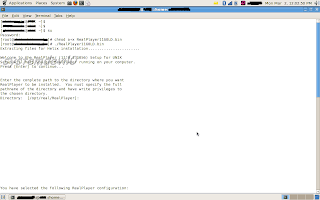 Note that the Directory in which Real Player is to be installed is [/opt/real/RealPlayer ] don't change it.
Note that the Directory in which Real Player is to be installed is [/opt/real/RealPlayer ] don't change it. Step 2: After selecting the directory u will see this on ur terminal
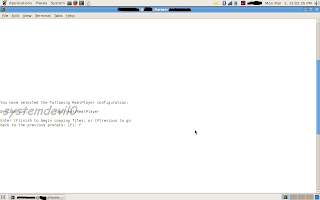 Type f and press Enter
Type f and press EnterStep3: Real One Players file will be copied........
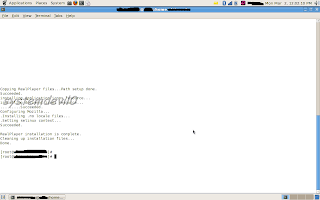 Congrats U have installed Real Player on Linux.
Congrats U have installed Real Player on Linux.Now enjoy ur audio
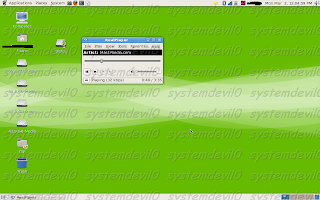 And also enjoy ur videos
And also enjoy ur videos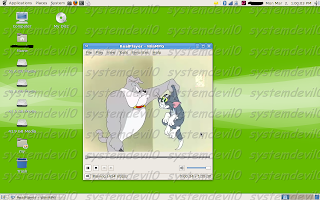

0 comments:
Post a Comment